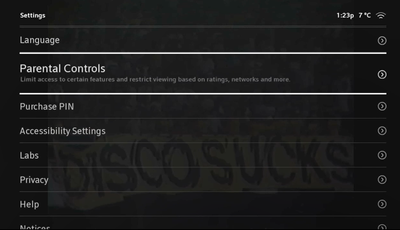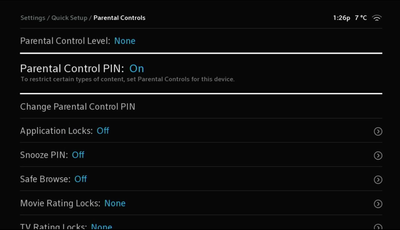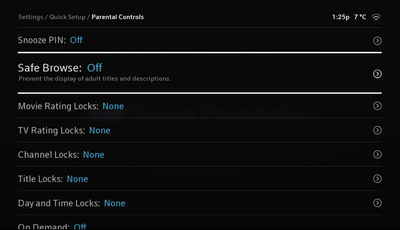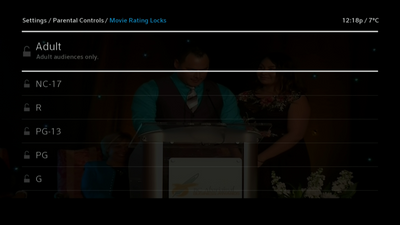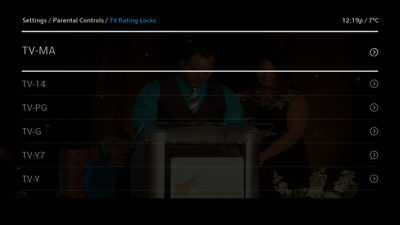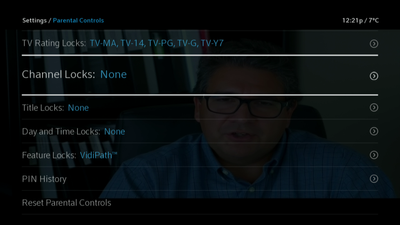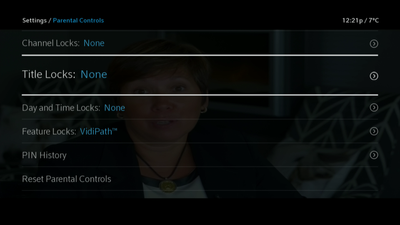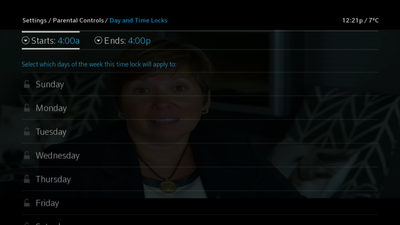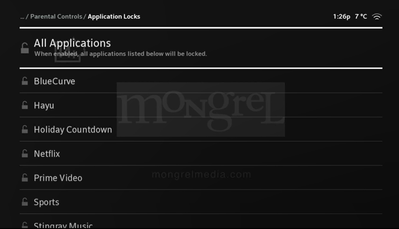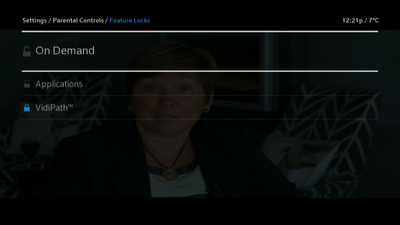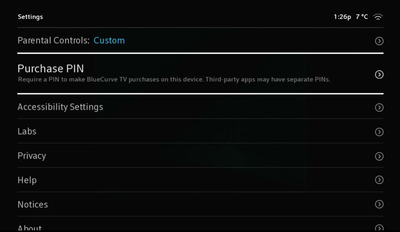- Shaw Support
- :
- Articles
- :
- TV Articles
- :
- How To: Use Parental Controls on Rogers Xfinity TV
- Article History
- Bookmark
- Subscribe
- Printer Friendly Page
- Report Inappropriate Content
How To: Use Parental Controls on Rogers Xfinity TV
Use the Parental Controls feature in Rogers Xfinity TV (formerly known as Ignite TV) to restrict viewing of live TV, on demand programming, and PVR recorded programs. Parental Controls are easy to access from your Rogers Xfinity TV remote.
In the Rogers Xfinity TV guide, parental controls are enforced for live TV, on demand programming, and recorded programs (including viewing history and order history). In addition to traditional parental controls, Rogers Xfinity TV will allow for restrictions such as access to features and time of day settings. A four digit Locks PIN is used to enforce content controls, while a Purchase PIN is used to restrict transactions.
Did you know: The quickest way to access parental controls is to say "Parental Controls" to your Voice Remote.
How to access Parental Controls
To access Parental Controls in Rogers Xfinity TV:
- Press the Shaw button on your remote.
- Use the right arrow or left arrow button to select Settings (the gear icon).
- Press OK on the remote.
- Use the up arrow or down arrow button to select Parental Controls.
- Press OK on the remote.
Parental Control PIN (Locks PIN)
Used as the main PIN to configure or bypass parental control settings. Enable and set this PIN to turn parental controls on.
- Parental controls are turned off by default.
- Parental control settings are unique to each digital box in your home. You will be required to program parental controls with each box on which you would like to enforce content control.
- All parental controls and PINs can be reset from the Guide, but require that you know your Locks PIN.
- Auto-Set parental controls feature is available to restrict content based by age if you prefer to not customize the settings yourself.
- Little Kids: 2-6 Years
- Older Kids: 7-12 Years
- Teens: 13-17 Years
Video Tutorial: How to Use Parental Locks on Rogers Xfinity TV
Safe Browse
The Safe Browse setting on the parental controls for Rogers Xfinity TV allows you to:
- Hide adult titles and programming from appearing on-screen.
- Apply to on-demand and Guide listings, including Search.
- Replace programming information with "Parental Controlled Program" message.
- Select a choice of "Low", "Medium", or "High" safety.
- Low Safety: Hides adult channels from showing in search.
- Medium Safety: Hide titles of adult programs and menus in program listings.
- High Safety: Hide titles of NR, R, 18+ and adult programs and menus in program listings.
Movie Rating Locks
The Movie Ratings locks feature of Parental Controls allows you to:
- Lock movies based on the following movie ratings:
- Adult: Adult audiences only
- R: Admission restricted to persons 18 years of age and older. Content not suitable for minors. May contain: frequent use of sexual activity, brutal/graphic violence, intense horror and/or other disturbing content.
- 18A: Suitable for persons 18 years of age and older. Persons under 18 may attend but must be accompanied by an adult. May contain: explicit violence, frequent coarse language, sexual activity and/or horror.
- 14: Suitable for viewing by persons 14 years of age and older. Persons under 14 must be accompanied by an adult. May contain violence, coarse language, and/or sexually suggestive themes.
- PG: Parental Guidance is advised. Theme or content may not be suitable for all children..
- G: Suitable for all ages
- Enforced by four digit Locks PIN
TV Rating Locks
The TV Ratings lock feature of parental controls allows you to:
- Lock movies or TV shows based on the following ratings:
- 18+: Adult program
- 14+: Viewers 14 year and older
- PG: Parental guidance
- G: General programming, suitable for all audiences
- C8: Children eight years and older
- C: Children
- Enforced by four digit Locks PIN
Channel Locks
The Channel Lock feature allows you to:
- Lock or restrict access to specific channels in the Guide
- Review a full list of blocked channels that can be accessed in Parental Control settings - the Locks PIN is required to access this information
Title Locks
The Title Lock feature allows you to:
- Lock or restrict access to individual shows, series and movies
- Enforced by four digit Locks PIN
Title Locks can be accessed via: Settings (gear icon) > Parental Controls > Title Locks
Day and Time Locks
The Day and Time Locks feature allows you to:
- Lock all viewing between certain hours on certain days
- i.e. between 10 pm and 2 am on Saturday, a PIN is required to watch any content
- Enforced by four digit Locks PIN
Application Locks
A parental control PIN is required for enabling application locks. The Applications Lock setting of Parental Controls allows you to:
- Selecting the "All Applications" lock will lock all Rogers Xfinity TV Apps.
- Restrict access to Rogers Xfinity TV Apps.
- Application locks have been expanded to give you more control over what applications are, and are not locked on Rogers Xfinity TV. (All of the apps will appear on the list).
- As new applications are added to Rogers Xfinity TV, the "Applications Locks" menu will be updated to include new apps.
Application Locks can be accessed via: Settings (gear icon) > Parental Controls > Features Locks
Feature Locks
The Features Lock setting of Parental Controls allows you to:
- Restrict access to the On Demand store and on-screen applications such as weather and traffic
- Set locks independently for On Demand and on-screen apps
- Enforced by four digit Locks PIN
Feature Locks can be accessed via: Settings (gear icon) > Parental Controls > Features Locks
Purchase Protection (Purchase PIN)
PIN Protection accessed via Parental Controls allows you to:
- Set a Purchase PIN for transactions such as movie rentals
- Your Locks PIN is required to set a Purchase PIN, but the Purchase PIN is independently set (i.e. you will need to set a separate PIN for the Purchase PIN)
Purchase PIN can be accessed via: Menu (Shaw Button) > Settings (Gear Icon) > Purchase PIN
Note: The Purchase Pin will need to be setup on each piece of Rogers Xfinity TV hardware in order for the Purchase Pin to restrict orders from that box.
Related readings
Not what you're looking for? Try these related articles and discussions.