How to connect to a Digital Phone Terminal
These steps will explain how to disconnect your telephone from the main phone line, and connect it directly to the Digital Phone Terminal.
- Disconnect one of your home phones from the wall outlet, and place it next to your Digital Phone Terminal (DPT)
- On the back of your Digital Phone Terminal, locate the phone cable. This will be the only cable with a push-tab release (generally in clear plastic) and will be connected to the port labelled TEL1/2.
- Push in on the tab, and then remove this cable from its port.
- Connect your home phone directly to the now-empty TEL1/2 port on the back of your Digital Phone Terminal.
- Test this single phone for a dial tone. If a dial tone is present you have successfully bypassed a problem with the internal wiring in your home.
- If you have restored the dial tone to one of your phones using this method, this is indicative of a problem with the wiring in your home. Please contact us for additional assistance in solving the wiring issue in your home.
- If no dial tone is present on this phone after directly connecting it to the DPT, your internal wiring is not at fault and the Digital Phone Terminal may need to be reset. Please refer to this guide: How to Perform a Pin-hole Reset on a Digital Phone Terminal to complete a pin-hole reset.
- If you are still unable to hear a dial tone after trying the above, please contact us for additional assistance.
How to identify your DPT's Tel 1/2 ports
In order to connect your phone directly to your Digital Phone Terminal, you will need to identify the Tel 1/2 port on the back of the unit. Here is what the ports will look like:
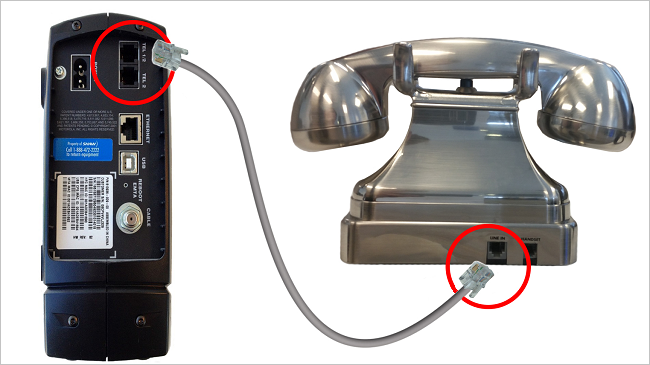
Connecting the telephone to the Digital Phone Terminal
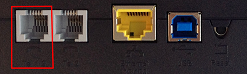
Arris TM602 telephone ports

Motorola SBV5220