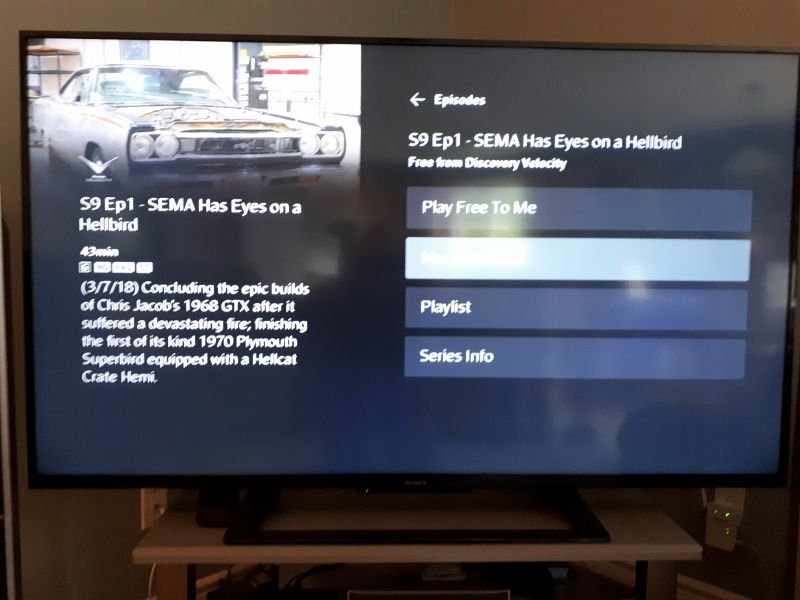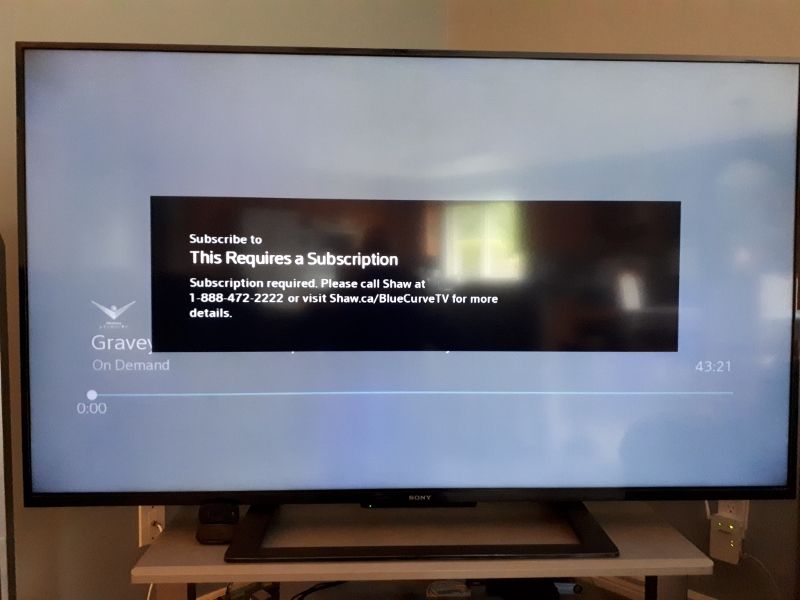- Shaw Support
- :
- Discussions
- :
- TV Discussions
- :
- If you are subscribed to this channel, then nothin...
- Mark Topic as New
- Mark Topic as Read
- Float this Topic for Current User
- Bookmark
- Subscribe
- Mute
- Printer Friendly Page
- Mark as New
- Bookmark
- Subscribe
- Mute
- Permalink
- Report Inappropriate Content
Why is a subscription required to watch free on-demand content on a channel that I am subscribed to?
I have BlueCurve TV with Xi6 BlueCurve TV Players. These photos illustrate the issue:
I subscribe to Discovery Velocity. The on demand program is labelled "Free from Discovery Velocity" but when I select "Play Free To Me" I get the next screen saying "This Requires a Subscription". A subscription to what? I don't see any relevant information on the referenced web page and anyway, I have a subscription to the program channel.
Solved! Go to Solution.
Accepted Solutions
- Mark as New
- Bookmark
- Subscribe
- Mute
- Permalink
- Report Inappropriate Content
@srglassw If you are subscribed to this channel, then nothing additional should be needed to be allowed access to OnDemand content from the network. If you are still seeing this behaviour, try rebooting the box by unplugging the power for 10-15 seconds and plugging it back in, or refreshing your channel lineup following the steps on this page.
- Mark as New
- Bookmark
- Subscribe
- Mute
- Permalink
- Report Inappropriate Content
@srglassw If you are subscribed to this channel, then nothing additional should be needed to be allowed access to OnDemand content from the network. If you are still seeing this behaviour, try rebooting the box by unplugging the power for 10-15 seconds and plugging it back in, or refreshing your channel lineup following the steps on this page.
Thank you for the reply . The problem seems to be resol...
- Mark as New
- Bookmark
- Subscribe
- Mute
- Permalink
- Report Inappropriate Content
Thank you for the reply @shaw-valerie . The problem seems to be resolved now although it is somewhat mysterious how it resolved.
I went back to the same OnDemand program pictured in my original post to confirm whether or not the issue still persisted before trying any of the suggested trouble shooting steps. I initially had the same situation as depicted in my original post. I backed out using the "Last" button on the remote and selected the "Play Free To Me" option again and this time the program played.