Learn how to navigate through some of the advanced settings of your Gateway with a few easy steps using the Rogers Xfinity app (formerly known as BlueCurve Home). With advanced settings, you can make additional tweaks to your network such as Port Forwarding, customizing your LAN/WAN, and configuring DNS.
Note: While these settings are available to you via the Rogers Xfinity app and Gateway admin tool, Shaw does not support setup or troubleshooting of advanced network configurations. We recommend changing these settings only if you're familiar with them.
Configuring Advanced Settings
To configure Advanced Settings in the Rogers Xfinity (Shaw) app:
- Open the Rogers Xfinity (Shaw) app.
- Select WiFi.
- Select View WiFi equipment.
- Select Advanced Settings.
- Choose an Advanced Setting you'd like to configure.

Port Forwarding
- Port forwarding is commonly enabled for online gaming, VoIP services, and peer-to-peer applications to allow you to direct incoming Internet traffic to a specified device.
- Port Forwarding is only available through Rogers Xfinity App for setup and managing.
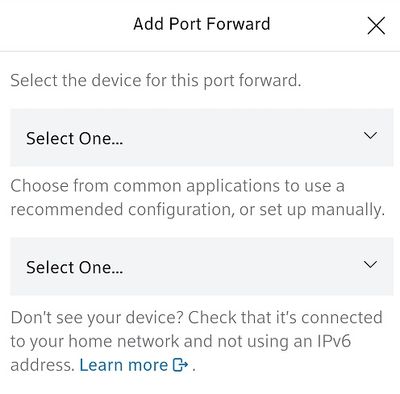
LAN & WAN
The LAN & WAN settings:
- Allow you to customize LAN (local area network) settings, and view your WAN (wide area network) IP address.
- Are useful for referencing connected devices and the IP addresses associated with them on your home network.

DNS Server
With the DNS Server settings you can:
- View the DNS configuration for your home network.
- Useful for referencing DNS details when troubleshooting Internet routing issues.
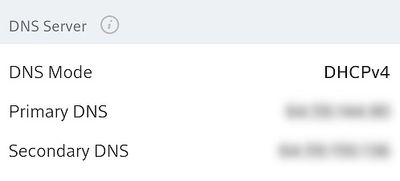
DMZ
The DMZ settings allow:
- Enabling a DMZ (demilitarized zone) for a specific device can help troubleshoot communication issues and with an online application.
- Enabling DMZ poses a security risk and should be used with caution. Consider adjusting port forward settings instead, as the DMZ will disable most security/firewall settings on your Gateway.

Data Usage
With the Data usage settings you can:
- View a monthly summary of overall data usage on your home network.

Learn More: Rogers Xfinity app FAQ - Advanced Settings