- Shaw Support
- :
- Articles
- :
- Internet Articles
- :
- How To: Set up and activate Rogers Xfinity WiFi Bo...
- Article History
- Bookmark
- Subscribe
- Printer Friendly Page
- Report Inappropriate Content
How To: Set up and activate Rogers Xfinity WiFi Boost Pods
This article will tell you how to set up and activate your new Rogers Xfinity WiFi Boost Pods (Gen 2) (formerly known as Fibre+ WiFi Pods). Pods improve your home network's WiFi coverage and eliminate dead spots.
If you need answers to other common Self Connect questions, our Self Connect FAQ article has you covered.
Before you begin
- If you have an Rogers Xfinity Gateway (formerly known as Fibre+ Gateway) but haven't activated it yet, read How To: Connect your Rogers Xfinity Gateway before setting up your Rogers Xfinity WiFi Boost Pods.
- When you activate and use Rogers Xfinity WiFi Boost Pods, band steering will automatically be enabled, combining your 2.4Ghz and 5Ghz WiFi networks under the same network name.
- Note: If the Rogers Xfinity Gateway is in Bridge Mode, the pods will not work.
- Download the Rogers Xfinity (Shaw) App (formerly known as BlueCurve Home) (Apple App Store or Google Play Store)
What you’ll need
Along with your WiFi Pods, you'll need the following to complete your Self Connect.
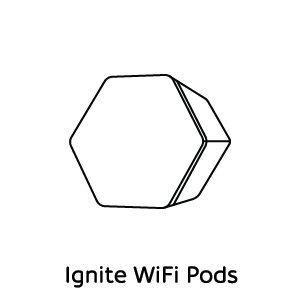
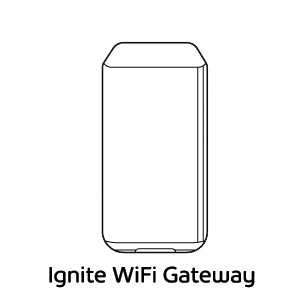

Watch and learn
Placing your Rogers Xfinity WiFi Boost Pods
Use these tips to effectively place your pods throughout your home for the best coverage.
- Plug your Rogers Xfinity WiFi Boost Pods into wall outlets throughout your home, ensuring there is at least one room separating each pod and your Rogers Xfinity Gateway— but that they're no more than 20 to 30 feet apart.
- Place your pods between dead-spots, spacing them evenly from each other and your centrally located Rogers Xfinity Gateway.
- To ensure the best signal and performance, place pods where they are visible and not blocked by furniture, other large objects, or any other electronic devices.
- Note: Pods are not meant for outdoor use and should not be placed outside of the home. If you’re looking to expand coverage to an outdoor area, a pod should be installed on the interior side of an exterior wall closest to the outdoor area that is experiencing WiFi coverage challenges.
Getting Started
- Download the Rogers Xfinity (Shaw) App (Apple App Store or Google Play Store)
- Sign into the Rogers Xfinity App using your Shaw ID username and password
- If you do not have an active Shaw ID, follow the on-screen prompts to create one. See How To: Create a Shaw ID.
- Tap the Account icon
- Scroll down to Devices
- Select Activate Rogers Xfinity WiFi Boost Pods
- Select the pod type to be activated: XE1 or XE2
- Tap Get Started and proceed to Activate Pods.
Activate Pods
Over the next few days, your WiFi network will optimize your Pods. You can view and manage your Pods any time in your Rogers Xfinity App in the Connect screen.
-
Plug the first pod to an active electrical outlet in the home
-
Ensure that there is at least one room separated between the pod and Rogers Xfinity Gateway, but no more than 20-30 feet away
-
Ensure pods are visible and not blocked by furniture or other large objects to ensure the best signal.
-
-
Select Plugged in, Ready to Go!
-
Hold your device six to eight inches away from the first pod to ensure the Rogers Xfinity App, can associate the pods with their account and connect to the Rogers Xfinity Gateway.
-
A Bluetooth Required prompt will be received at this point if Bluetooth disabled on your mobile device. To activate pods without a Bluetooth enables device, proceed down below to Manual Setup.
-
-
Wait for the pod to connect (This can take up to two minutes, keep the Rogers Xfinity App open during this time).
-
The Rogers Xfinity App will prompt you to name the pod (This will be repeated as each pod is activated).
-
Plus the remaining pods throughout the home.
-
Tap Back to Overview and an online notification will appear at the top of the screen. The lights on each pod will go off once activated and online.
Manual Setup
In the event of needing to connect and activate the pods without the assistance of a Bluetooth enabled device, we can follow the manual setup steps to complete the process without Bluetooth.
- Open the Rogers Xfinity App.
- Sign into the Rogers Xfinity App using your Shaw ID username and password
- If you do not have an active Shaw ID, follow the on-screen prompts to create one. See How To: Create a Shaw ID.
- Tap the Account icon
- Scroll down to Devices
- Select Activate Rogers Xfinity WiFi Boost Pods
- Select the pod type to be activated – XE1 or XE2
- Select Get Started and proceed to Activate Pods
- Plug the pod into an active electrical outlet inside your home.
- If Bluetooth is Disabled, you will see the following screen to indicate Turn On Bluetooth and Set Up Rogers Xfinity WiFi Boost Pods Manually.
- Note: You can choose to turn on Bluetooth and refer back to Step 3: Activate pods or proceed with the manual setup.
- Select Continue Manual Setup
- Enter the Serial Number found on the back of the pods between the prongs
- Ensure the pod is plugged in and wait for the Pod to Come Online
- Once the activation progresses through, you can enter a personalized name for the pod and tap Confirm Name.
- Note: You can choose to skip this step and allow a default name for the pod to be created.
- Activation is now complete, the pod will function as expected once optimization is complete
- Note: You will need to repeat steps 7-12 to name each remaining pod.
Frequently asked questions
How many pods can I get?
Rogers Xfinity WiFi Boost Pods (Gen 2) (rented individually): Up to 6 pods per account. Rogers Xfinity WiFi Boost Pods (Gen 1) (formerly known as BlueCurve Pods) (3-pack rental): A maximum of three 3-packs — 9 Pods total — per account.
One of my pods is offline, with a blinking light.
The blinking light means it is trying to connect to the Rogers Xfinity Gateway. Use the “Help Me Fix It” self-troubleshooting in the Rogers Xfinity App and follow the prompts.
When I go into "WiFi Equipment" in the Rogers Xfinity app, I am missing some of my pods.
One or more Pods may have not activated properly. Please try activating the Pod again by following the steps provided in the “Activate Pods” section above.
Note: You may not need to activate all the Pods in your pack, you can activate one or more Pods. If there is a change in the environment or WiFi coverage you can always activate the other Pods at a later date by following the same steps above for activation.
How long will it take for my Rogers Xfinity WiFi Boost Pods to optimize?
Over the next few days, your WiFi network will optimize your pods. Please note, the more Pods you activate, the longer it will take to optimize your home network. It takes about 24 hours per Pod.
Where can I get additional support?
Connect with us anytime by clicking the blue chat bubble on this page, visiting shaw.ca/chat or by using the My Shaw app. The quickest support for activating your equipment is available from 7am-9pm PT, seven days a week.
You can log in to the My Shaw website or app (Apple App Store | Google Play Store) any time to manage your Shaw account.
Related readings
Not what you're looking for? Try these related articles and discussions.