How to create a Shaw ID
To get started with My Shaw you will first need a Shaw ID. Your Shaw ID is what you will use to login to your My Shaw account. A Shaw ID will consist of an email address and a password.
You can create a primary Shaw ID at register.shaw.ca or through the My Shaw app. Visit How to: Create a Shaw ID for more details.
Tips for creating a Shaw ID
- Prior to creating a Shaw ID, make sure that you haven't already created one previously. If you aren't sure, you can visit the My Shaw sign-in page and enter what you think your email and password is for your Shaw ID. If you aren't sure of your credentials, you can use the Forgot your Shaw ID or password links.
- Note that your Shaw ID email may not be the same as your Shaw email address (it depends on which email you used to set up your Shaw ID originally. If you aren't sure, use the Forgot your Shaw ID link on the My Shaw sign-in page).
- When setting up your Shaw ID, the requirements for the password are:
- Minimum 8 characters,
- At least one number,
- At least one uppercase letter, and
- At least one lowercase letter.
Account options
Once you have successfully set up your My Shaw account, you can then access My Shaw through the website (my.shaw.ca) or through the My Shaw app (Apple App Store | Google Play Store). Here are some of the account management options you'll be able to do yourself with My Shaw:
Billing options
My Shaw is the quickest way for you to view your Shaw bill and see past billing statements. Here’s what you can do related to your bill:
Troubleshooting
You can use My Shaw to connect to some of the equipment in your house and help you troubleshoot your modem and TV channels.
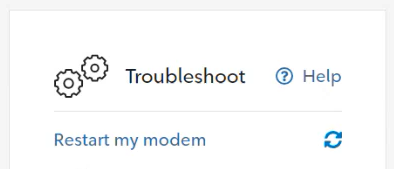
Manage your account using the My Shaw website
To manage your accounts using the My Shaw website:
- Sign in to my.shaw.ca.
- Select My Bills to manage your Shaw bills, transactions, and payments.
- Select My Profile to manage your accounts, Shaw IDs, Shaw email accounts, and Rogers WiFi Hotspots (formerly Shaw Go WiFi) Devices.
- Select My Services and select a service to manage from the drop-down menu.
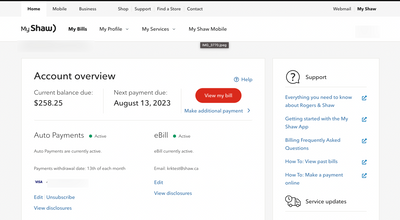
Manage your account using the My Shaw app
To manage your accounts using the My Shaw app
(Apple App Store | Google Play Store)
- Open the My Shaw app.
- Select Billing to manage your Shaw bills, transactions, and payments.
- Select More to manage your accounts, Shaw IDs, Shaw email accounts, and Rogers WiFi Hotspots (formerly Shaw Go WiFi) devices.